Release 0.3 (Now with a game!)

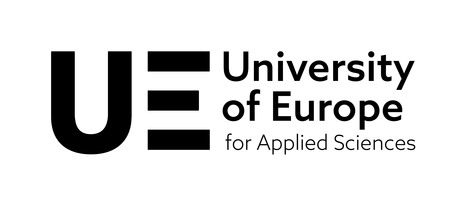
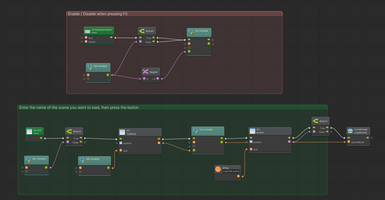
Finally, we have a working Unity project (with Bolt) as an additional example!
Structure of the Unity project
The game is a simple "Where is Waldo" type, separated in three scenes, entirely scripted using the Unity Visual Scripting solution (ie. Bolt).

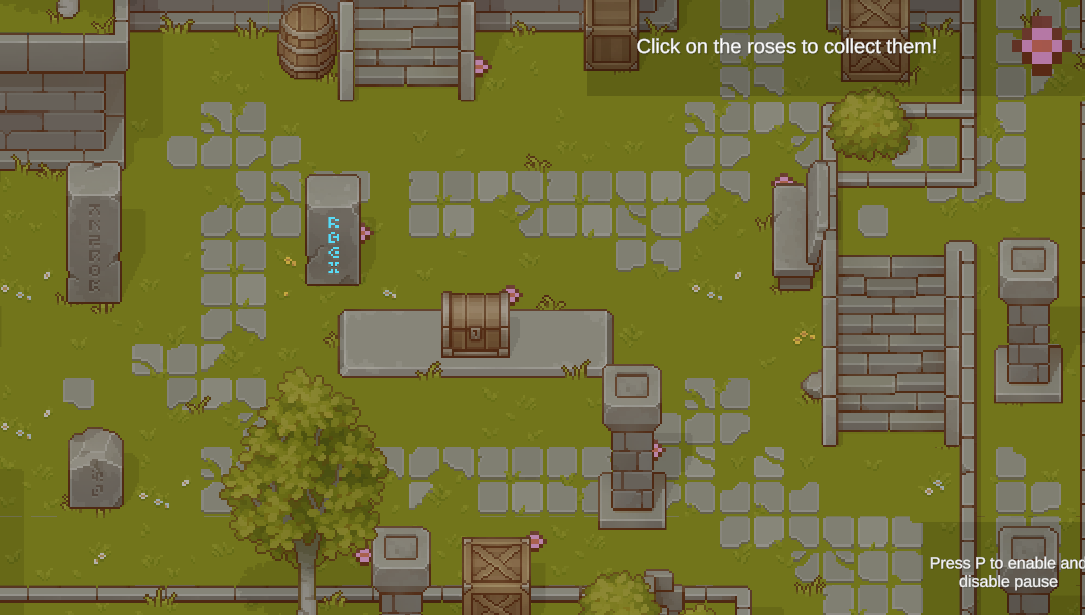
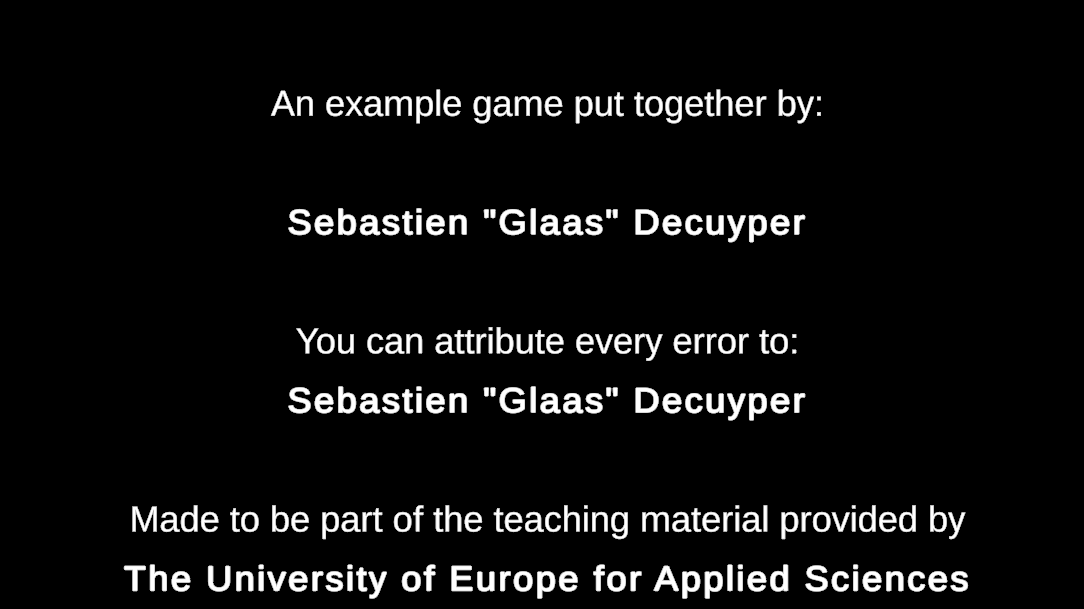
The Graphs in the project contain examples of:
- a State Machine graph
- Animation events
- Events on keyboard input
And more! Every bit of logic is always explained in the comments of the box, in the top-left corner.

---
The Level Warp
Additionally, you will find a prefab called *LevelWarp* in your asset folder. This system allows you to jump to any scene from any scene, just by typing the name of the scene and pressing the button.
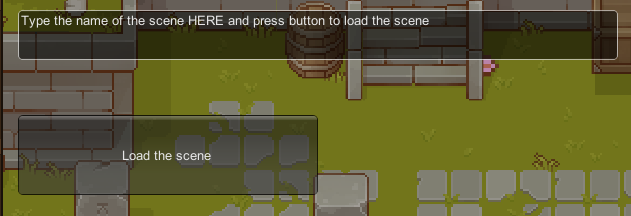
You need to drag and drop this prefab into your scene.
Once that is done, you can press the F5 key to enable or disable it.
Now, you only have to type the NAME of the scene you want to load, and press the button.
**WARNING:**
- Beware of typos! Also it's case sensitive!
- Make sure the scene you want to go to is added to your build settings! (File -> Build Settings)
Credits - The Game
| Status | In development |
| Authors | Game Design // UE, stamm, Florian Berger (work) |
More posts
- Release 0.2 (Repository)Jul 05, 2018
- Release 0.1 (Repository)Jul 05, 2018
- Release 0.21 (Repository)Jul 05, 2018
- Description updatedJul 05, 2018
